After effects: Rotoscoping composition
- Jodie Hirst
- Oct 21, 2015
- 8 min read
Rotascoping
rotascoping is a tracing effect process used to cteare an animation, its when a foeground figure is taken out of its original background and imposed onto another one.
the idea is that you trace around the figure on one frame and then again on the next, keeping going until there is enough animation to create a moving object.
there are a few reasons why soeone would want to use this technique...
-technical maybe, sme people may like the technical side of creating this form of animation and enjoy experementing with the methods
-aesthetics, others will not like the way of making but love the effect, this may be a factor on why someone would do this type of work.
from this lesson we are pushed at work creativly and think differently, sara asked us to think about the vieo from last week she showed us, it was a old 20th century animation showing multiple people moving around one background doing different things, all moving around eachother but non of them in their original background.
akthough this week sara showed us an animation by mark roberts, he did a video based on kylie minoges video 'come into my world'. that for example was different because it was the ame person moving around themself, however they were slightly offset from eachother making the animation look realistic.
from last session we were asked to gather a 2 second clip to be able to trace from and animate, the only things we had to be careful was that the animation was short and that it was a single person on the video not being crossed by anyone else as this would make it hard to trace over if things are bocking your subject.
I got an aimage of a friend simply walking, i figured this process would be tedu=ious and repetative so i thought i should do somehting simple and i thought this would give the best effect.
video of kylie minoge....
i thought the video was interesting i havent seen anythign like that before, i thin that way of working around the perosn in detail is a good way to work as it gets realistic effect, when i looked around at some peoples animation in the session they drew around the object roughly and i think this can give two types of effect, a realistic one of a obvious use of rotoscoping.
Setting up after effects:
To start we hasd to set up our after effects composition to enable the animation to be viewed easily and used to its potential. we started by maning a new composition and calling it roto- this was going t be the composition that we made the tracing animation on. we set it up to have the usual 25 frames per second and made the duration a short 2 seconds long.


then to start the composition we dragged the video into timeline from the libary and shortened it to 1 second, we had to make sure wechose a frame that didnt have the subject going out of frame in any way. to shorten the 4 second clip to 1 second i moved the green bar in to the part i wanted to use

the animation method is then a frame by frame process, if you are not a person that likes stop animation this is a good substitute, personally after doing this method i found it very time consuming and difficult however i thoughtt the effect of it could be very good so i am going to do some more and see what results i can get the more confident i can get with it, stop motion is somehting i havent tried however i know that is also a time consuimng method although its physical, therefore one mistake or knock can cause everything to go wrong and that kind of risk would be hard for me to work with.
there are 2 ways of animating
-on 1's- where you annimate every single key frame, however this is rare because its usualy 25 frames per second and that is a lot of frames to work with for just a second of time
-on 2's- where you animate every 2 frames, this is more popular as it halfs the work load and production time, however the motion is not as smooth, this is usually unoticable when an animation is playing at speed.
stretching out the animation:
the next thing we did was to slow down the footage at half speed by stretching the second out, again this can create un smooth animations but you cant tell with final animations.
paragraph>collums>stretch
click on strech at 100% and change it to 200%
this stretches out the seconds and makes the clip fit the 2 seconds, but able to only trace every 2 frames


How to check loops:
if the work is shorter than timeline use playback area- grey area at the top
you can click and drag handles and it shows what area will be played back when the animation is played
its just to make sure the fottage fills the timeline, fortunatly mine did.
the reason for this is that he material has to last the lengh of composition

frame 1:
I picked a frame where the limbs on my subject were stretched and exposed the most, then i added a marker by clicking on the green bar at that point i wanted and pressing the * key to insert marker for future reference, letting you know that that pint is where you started.

we then had to change the after effects setting by un clikcing this box, the reason for this is because if the box is ticked, when you move on to the next frame it will delete what you tarced on the first frame and move it onto the second frame, unticking this box will mean all frames are kept seperate.


Starting tracing:
we clicked on the layer where the marker had been placed and selected the pen tool and tarced around the image, the first time was very easy, it was just like the pen tool in illistrator i had used many times, however there was a slight difference in the way it was used however that was somehting that i was able to get to grips with. the hard part was what we had to do with the other layers, changing the path without changing anchor points or adding them, this was difficult as the shapes were different making the anchor point needs to be different.


we were advised to change the colour of our path to a bight colour so that we could see it more clearl and it would stand out from the background.
we opened these options using the small arrow on the layer

as soon as path is closed it takes the background out and leaves you with object tracee around there is also an option 'subtract' to reverse this.


open the mask layer up and activate mask path using timewatch
this activates the first frame
this is soemthing i am familiar with, using keyframes now makes sence to me, orignally when starting this course it didint especialy on after effects, i had used flash a handful of times but i thought it would be totally different but its not.

iregularity between keyfraames:
-because of the traces being every 2 frames you have double the amount of time for same amount of work resulting in irregularities.
to rectify this we had to click the layer, then press ctl and click on a keyframe
click toggle hold keyframe- this creates a jump, from one key frame to the next animation.
initially i didnt understand what this would do, but after looking at my animation and the development i saw that it was about smoothing the frames out and evenly sacing them to create a more realistic animation.
The final composition:
create a new composition theis is the final compostion that the animation wil be on ready to be rendered
we changed the timescale to 10 seconds on new composition, even thoguht my animatin only had enough key frames for 1 second, the idea was to hvae an animationlasting 10nseconds and this was going to be done using loops.
i dragged the roto animation into the new composition
the problem that i seemed to have was that the background was able to be seen when the animation moved, due to either the tracing not being accurate anough or the fact that their were not enough frames in the animation to cover the different positions the subject was creating. this was rectified by using the part of the animation that was fit well and making this loop rather than having a longer animation is was shorted and looped more times in the 10 seconds.
add a background:
initially i added a textued background, but i wanted to have a realistic effect...

i added a background of a zebra crossing as my figure is walking, i had to make my person smaller to fit to scale with the image i choose, then because my figure is walking if i add more keyframes i can make it so the person looks like she is actually walking across the zebra crossing, the problem i had was that i cant to it with the number of keyframes i have now because there are not enough to make a loop that looks like shes walking, she dosent end up in the same position, thee=refore their is a jump in the middle.
this is somehting i am going to do as developemnt for this idea.

one part of this process that i didnt understand was the idea of putting a short composition inot a long one, we did this using an expression the same way of accessing it was we did last session when learning how to do motion loop with code.
layer>time>enable time ervamping - the tick appears
time remap option appears underlayer, giving 2 keyframes one at end and one at beginning
this made no sence to me it was about how after effects automatically put a blank keyfrae at the end however as i dont under stand affter effects like a professional idont see what this does, thinking about it i assume that a blank key frame would mean a blank canvas making the loop impossible as a blank screen would appear in between the end and the stat of a new one.
It would define the last point of action, ctrl back curser to add a key frame and remove
the blank one.


adding shillouettes:
add a new layer as a solid and pick a colour, this then allow us to use the alpha matt track mat mode we used last time, as long as the colour layer is under the layer uyou want to fill in it works very easily. after only using this method 2 times i am confident with the idea and i think the possabilities for effects is endless.

here is my animation from the session...
i feel that my animation is week, however i see these sessions as experements and the good products come out of the developemnts after and the way i can think of ideas and use the technique outside of class. i think this because once i know what effect i will get and how to do it and i can think more creativly in the way that i work, get better ocntent, do the things i did wrong, right. i want to go away, add more keyframes, mae the tracing neater and add a good illistrator background i have created myself to make sure i avoid copyright and devlop this technique further..


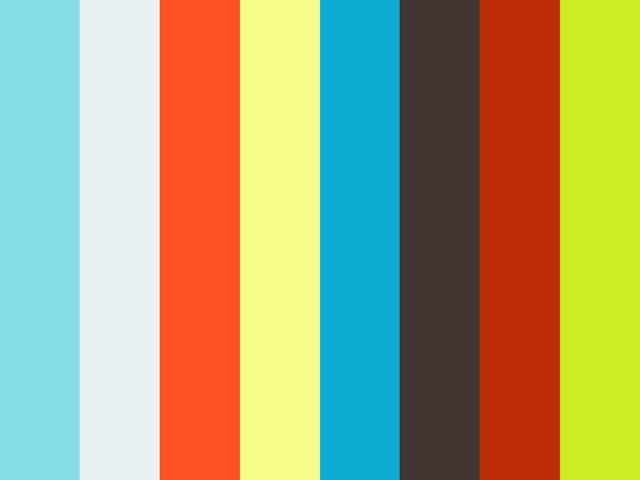














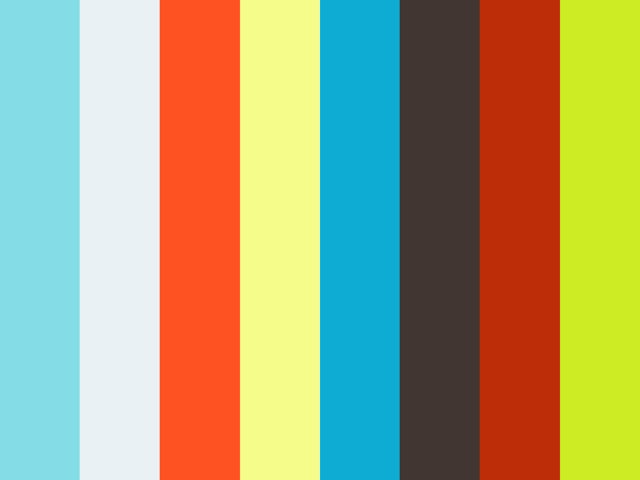



Comments