Cinema 4D: Can
- Jodie Hirst
- Apr 13, 2016
- 3 min read
In the 3rd Cinema 4d workshop we were looking at prototyping using 3D tools, creating prototypes for packaging, producing a series of designs in the shapes of bottles, cans and cartons. This can be useful because we don't always have to access to printing facilities all the time.
In illustrator we opened up a canvas that contained two layers of a can, the can itself and the top, these were simple line drawings, I knew that this is what you did when creating cans because I was aware that cinema 4D would replicate the shape and wrap it around, as I had seen it before. The only thing we had to do in illustrator was to make the 0, 0 points in the middle of the artwork, which we had done before.
In cinema 4D merging a file is the same as importing it, so we imported the file in and using the lathe sub division option dragged each object on to each lathe, this then created the basic can shape....

The cans top had a little bit of distortion in it, this is a normal thing to happen and to resolve it was simply to select the points edited and to drag the Centre point into the middle as it usually came in a little off center causing the distortion in the first place. We then needed to create an environment for the can to sit in, we added a floor and background and made a simple white material, something we were all fluent in because it was basic and had being shown a few times before. When rendered the background was still grey to create what was called a rolling background, which meant the floor and background are the same colour we had to make a composting tag. There was a time in the workshop where I had a grey background but the material on my background was white, I was confused until I was reminded this is why and I now know how to resolve a problem like this.

The next thing to do was to add the artwork to the can, we did this by creating new material and adding in the artwork using a texture, someone asked what size the art work would have to be, the advice we were given was to measure the height and width of the bottle and design to those measurements, most easily done using a piece of string.
Once the material was placed on the can, it was backwards because cinema 4d will wrap it but not know which way, to change this we had to select the material and change projection to cylindrical mapping, this then brought up a tile effect so by un ticking tile this removed the effect, the material then didn’t fit the to the label right so we had to right click and fit it to object, I assumed if the label was backwards we would just flip or rotate it but it seemed the settings did that automatically. Below shows the steps in which the can took place.
The lid on the can was still bear and needed a texture and colour that resembled aluminum, we made another material and added the usual reflection legacy however this time we changed the type to GGX and upped the roughness to 20%, this was to give the texture a brushed aluminum feel. it dulls the material off.

Although the can was starting to look realistic, it had no shadow to look like its in a 3D space, to do this we simply added a light, making the shadow maps soft to the shadow didn't have harsh edges. In the view port mode the shadow direction wasn't visible until test rendered so we were shown how to make that appear. To create the second shadow I added another light, changing the direction using the co-ordinates and decreasing the intensity. Although the shadow is starting to give the can depth, it was still looking a bit flat, so we added an area light that would give the can a highlight down the middle. I myself couldn't really see the difference this area light had made, however we were assured that it did have a realistic impact and the more we used the software the more details like that will occur to us. I changed the floor and background to a bright orange to make it stand out.









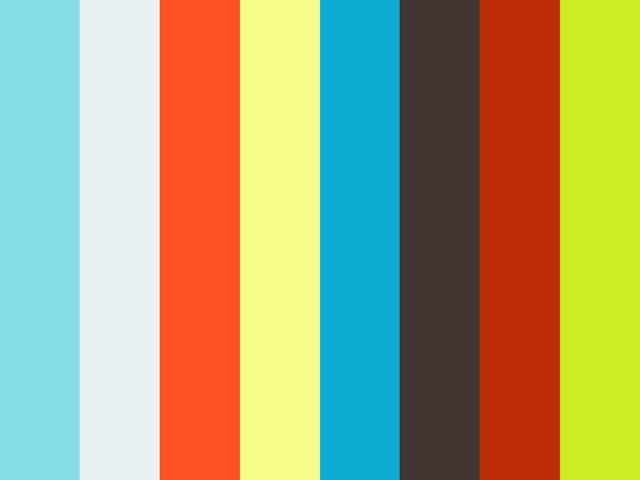














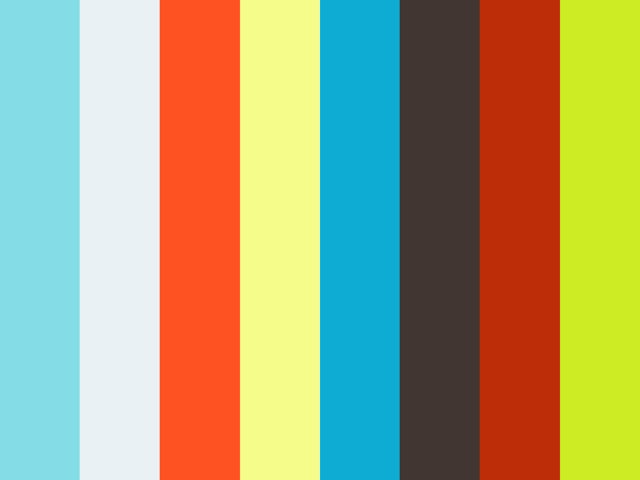



Comments