Cinema 4D: Dynamics and Particles
- Jodie Hirst
- Feb 17, 2016
- 2 min read
This experiment was about using 2D shapes in a 3D space, we created polygons using the cube tool, making 3 at different sizes. We created 8 materials with different colour. We then transferred the material onto each polygon. We only had 3 so we created 5 more from the 70X70 shape. Like the other experiments we had to turn off colour and reflection and turn on luminance for a flat colour.
The colour we chose were temporary and can be changed later if needed.


The 2 thin polygons’ had to be black and the others were filled in with colour, adding a white as a background. We used the particle method to move the objects around the screen, however because of where the axis was positioned we had to create a camera and position it above the squares that moved up. We changed the timeline to 200 frames and we made an emitter, pointed it upwards and got the effect below.

We then added a title; we used post modernism because of the effect the shapes brought, again using MoText. When pressing render we got a grey boarder around the image, this is simply because of the workspace settings and can be rectified easily.
After creating the text we had to move it on the z axis to make it appear above the moving squares, this initially confused me, I wasn’t sure on the positioning but using the view points of the camera I managed to work it out.

We rendered the artwork and although it looked ok, I don’t think it had the effect the first experiment had. It was a fat graphic, with no real depth as a static piece. to add to this we put on a ambient occlusion using render setting effects, this placed shadows under the plates and gave it a little more depth but I still don’t think its as good as the others we have done.



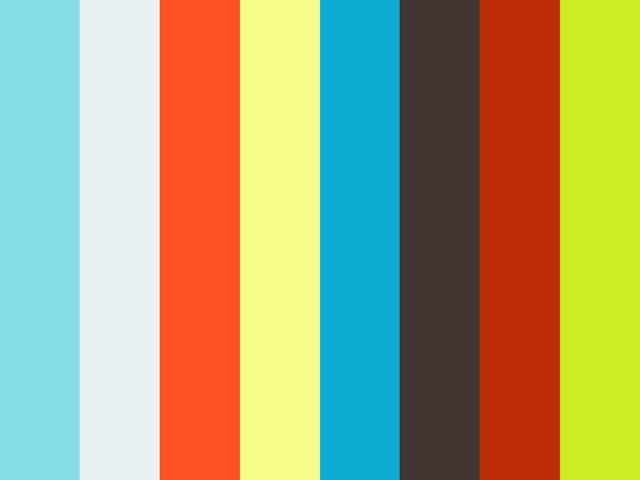














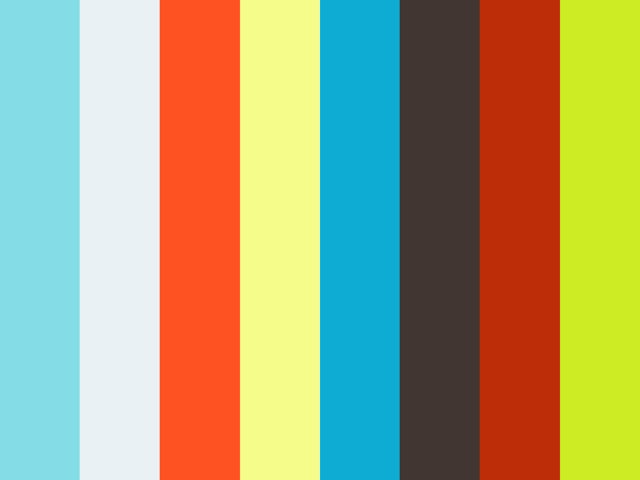



コメント