Cinema 4D: Dynamics and Particles
- Jodie Hirst
- Feb 17, 2016
- 2 min read
The next experiment was to play with text, reflections and cloning. I wasn’t sure what to expect from this but I hoped the outcome would be effective and something I can use in some of my projects. We added a floor and background and made sure we ticked the compositing option, initially I wasn’t sure what this was for but I found that it affected the solid background when removed and made a gradient effect.



We added MoText using the MoGraph options, something we used last week and I was a little familiar with, we made a single capital letter and changed the font to a bold, san serif font in order to create some good shadows. We made the depth big using 80. We placed fillet caps on the start and ends of the letter so the edges were smoother and less jagged. We went through the same process of creating material using the classic reflectance method. We changed the floor to 50% reflectance so there was a reflection on the floor of the render, we tuned it down so it faded and looked more realistic.

We then added more text I used the words graphic design, I was user on the effect we were going to create but we used a cloner modifier, we positioned the text above the letter j and then selected the mode to grid array. I added a camera and we were asked to set it up so that only the capital letter could be seen, I used the various camera angles to make sure the positioning was right, however I was still unsure why we had created a sentence that was not yet being seen.

We selected the MoText objects, added simulation tags of a collide body and changed the inherit tag to apply to all children and changing individual elements to all. It wasn’t until pressing play that I realized what was happening the text was dropped into the letter however the setting were still not right, the desired effect we had was for the letters to split up and spread out, to achieve this we made the letter a rigid body and the effect worked. I really liked it and played around with the different colors and positions I could capture the animation in. but I also wanted to save the piece as an animation I thought this seemed like a good idea to document my work. I also really like it, its the first time I felt I have created and learned something that I could use widely in my design work and I want to go away and do some more experimentation with it.



Animation...


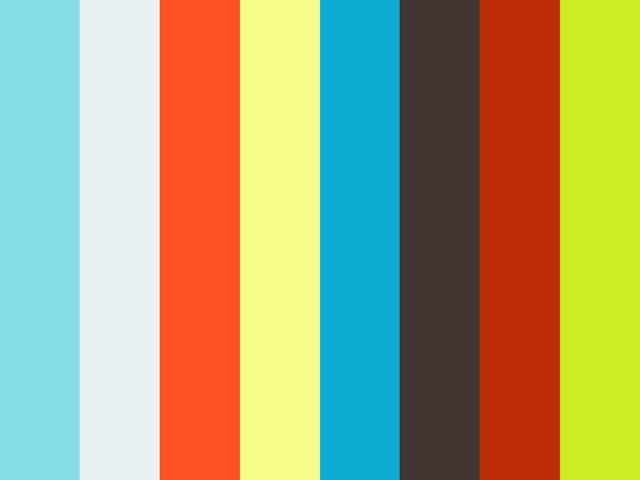














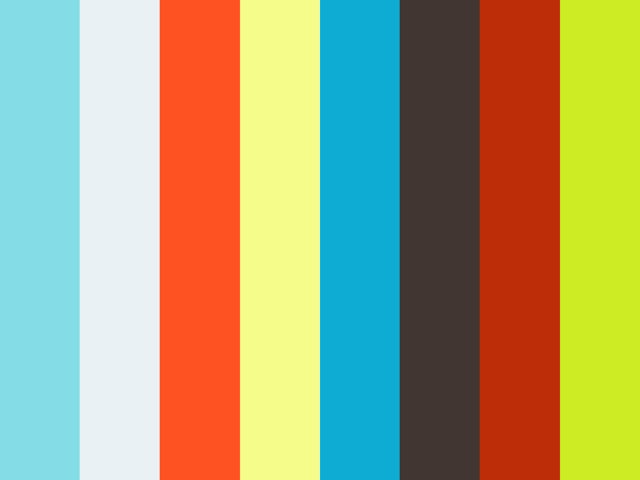



Commentaires