Cinema 4D: Dynamics and Particles
- Jodie Hirst
- Feb 17, 2016
- 4 min read
This experimentation is about adding random particle effects to enhance image creation, we looked at some inspiration from designers like Gmunk and tomato studios, some examples of their work is below, they work with a very graphic style, working with lighting and shadows the create illusions and surreal effects. Looking at their work I like it. I think the nature of the work is really interesting, the use of reflection and neon lights is something I would love to be able to produce. Looking at these I assume this week’s session will be complicated however the outcomes should be successful and effective in many ways.
The first thing we did was create a folder structure to make sure we had everything in place, nothing got lost and we could find everything. We opened cinema 4D and using the pen tool we selected a rectangle, the aim was to twist the rectangle into a tube like structure, we had to make sure the orientation was set to XY-. This saw how the shape would be situated. We extruded the flat triangle and made the depth 200 so the shape became a long tube, we opened the ends by getting rig of the caps on the end of the shape.


In order to twist the shape we had to make sure the geometry of the shape was correct for this action. We wanted to be able to see the shaded lines within the tube so we turned on the gouraud shading (lines) option in the display tool bar. To add a twist we clicked on the modifier button and selected twist. To make this work we had to make sure we used a group to twist the tube in the way we wanted to. It was important to make sure the rectangle was above the twist instruction; otherwise the rectangle was not visible.
An initial problem we had was that when twisted the orientation was on the y axis making the rectangle twist upwards and not around, so we changed it to the X-axis and made the twist unlimited to make a spiral effect.


The next thing we had to do was create materials these are colors and textures that can be added to different parts of the composition. To do this we double clicked the materials area to cerate a mew one. by turning off the colour and reflectance and turning on the luminance makes the material a flat colour with no effect. For this graphic we added a texture of a checkerboard and changed the direction of the colors to create stripes, by doing this we changed the frequency. By dragging the material into the extrude object the tunnel has a striped effect.
We zoomed into the tube so that the camera is encased inside, it was apparent that the lines on the pattern was not straight, this is because of how the computer works with squares, going for the basic points, so we needed to add more points, we did this by adding extra intermediate points, the lines then straightened up.


We then added another shape of a sphere, I added the striped material and changed the colour and direction to add a dynamic effect, the position of the sphere was not important for the minute that can be changed after.
The image was looking flat at the moment and to change this we added reflection to the sphere, cinema 4D has a classic way of adding reflection that is simpler than the upgraded version of the software. So we used the simple version, we also had to change the texture to a Fresnel option.



We then had to start positioning the screen and to do this we added a camera, the problem I had was that when I moved the camera away from where it should have been, the camera should have been switched off, however this was easily rectified by changing the positioning back to its original state.
The graphic was starting to look good however when rendered you could see the pixilation around the sphere in the center, we simple had to change some settings in the render settings to best to rectify this.
It’s important that printed static artwork is rendered at 300Dpi.
Again the black and white section was looking flat so we turned on the ambient occlusion in the render settings menu. It’s a subtle but powerful tool, this then made the creases in the graphic appear with subtle shadows. This kind of shadow adds weights to object, rather than an artificial shadow its environmental shadow. The problem with this is that it adds to render time considerably, so to avoid this we changed the dispersion to 50%.

Once this graphic was set up, the good thing about cinema 4D was that attributes could be changed easily, so we changed the twisted tube into a star shape. The next step was to start adding random actions. We did this by adding an emitter effect and dragging the sphere into its space, this made the circles start to appear and fire randomly around the tube. We increased the frame rate to 200 and dragged the timeline to. However it was noticeable that the balls were too big, bounced into each other and went though the tube as an object. so we changed this initially by making the balls smaller by reducing the radius. to change the casing of balls problem we added gravity, by making the spheres rigid bodies, because gravity was being added, the spheres were being fired and dropping to the floor, so we then had to make the extruded star a collider body( this makes the program see the tube as a solid object. the spheres stopped bumping into each other, going through the tube and were a appropriate size. This was a finished result and we were then able to change the colour to what we wanted.



Animation...










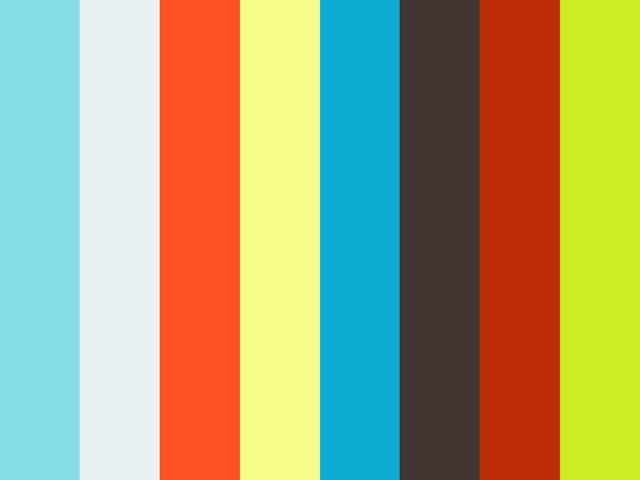














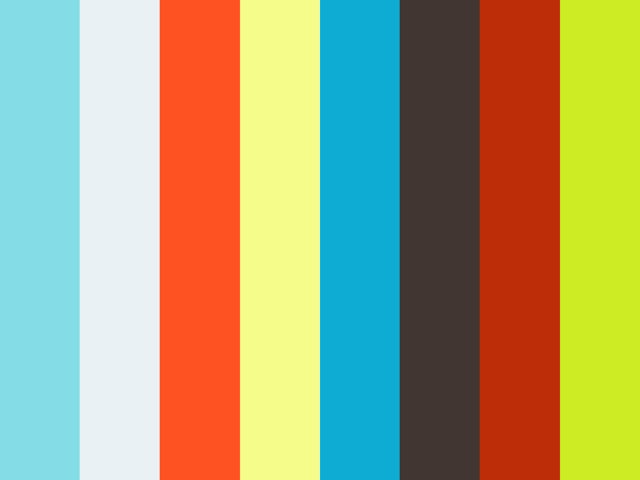



Comentários