Animation Development
- Jodie hirst
- Apr 2, 2016
- 3 min read
Before starting my animation I drew out in what order I wanted scenes to come in and what parts I could move in them. I needed to do this so that when I made the artwork in illustrator I could put the objects I wanted to move on different layers. In illustrator the artwork looked flat but I knew once placed in 3D space and add shadows it will illuminate this. I added the textures in illustrator using clipping mask however I could have changed the effects using the track matt alpha option we have used in workshops before.
Once these were all done i started to import them one by one into after effects and animate the separate parts, making signs swing, by hanging pivot points so that its more of a realistic movement. Adding drop shadows really made the different in 3d space and I’m happy with how my animation looks visually. Even thought its a different style to hand drawn it defiantly looks hand made. I used simple animations to make things move in a natural way and interesting to look at. i came across problems when I wanted to make the page effect but i worked it out by moving the pivot point to the bottom and rotating it onto the page on top of the previous scene.
I made it even more realistic by adding in black solid layers that changed in opacity so it showed shadows in a book when turning pages.
I knew I wanted some background music over the voice over I was going to do; I picked a nice relaxing tune to place in the background. Using my own voice I talked through my future and though I think the dialogue is good, my voice is not the voice I imagined and will try many different people to get the right effect. However I was keen to have my voice for a personal touch.
Making of...
I don’t have a lot of experience on after effects, just simply what I had learnt in Sara’s after effect sessions and a little more from experimenting from those. However I found that because I know the basics I was able to figure out how to make things work. I had worked with 3d after effects before and I know about making objects separate on illustrator layers and retaining layer sizes.
The main work was in illustrator crating the artwork and different aspects that would move. I then used the transform tools to reposition, move and scale to create the desired effects.
One effect I wasn’t sure on was getting the pages to look like they were Turing like a book. I realized quickly that I could move the artwork by rotating it upwards, I struggled at first but when I realized I had to move the pivot point it became a lot easier. The difficult part was timings but the more I moved through the animation I picked it up.
Because I wanted it to look like a book turn I wanted to add shadows as a page was coming up, I learnt to create a black solid and use opacity to change the shadowing as it moved up. I really started to get the hang of it and I enjoyed the process. I have never done a proper animation before and the lighthearted nature of telling my story and it being personal was nice. I added my voice which sounded comical with the animation because of my accent but it works well.














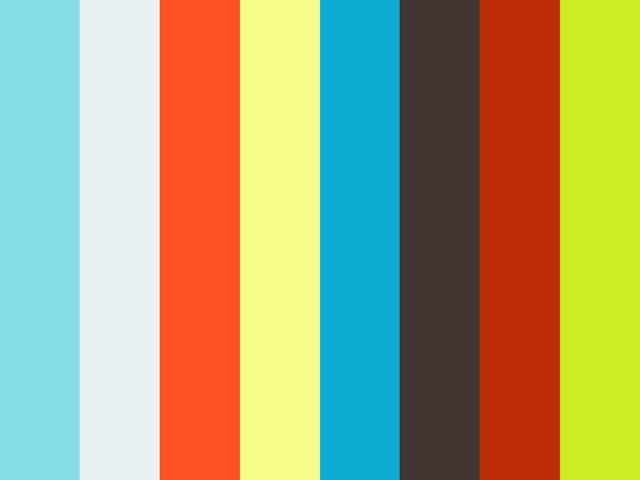














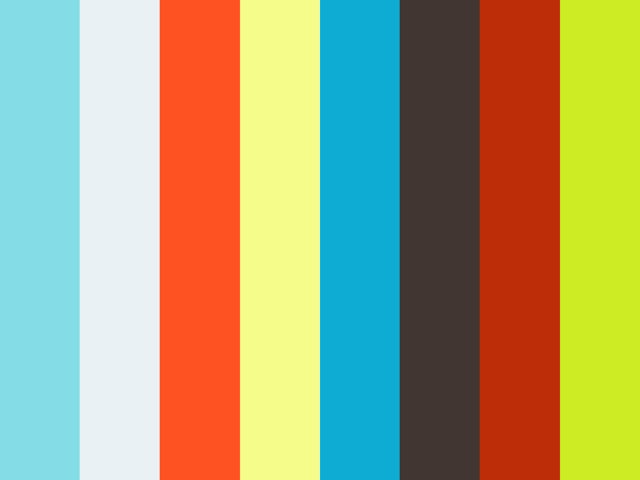



Comments